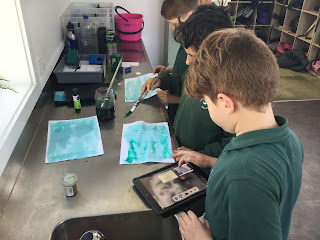Mr K's literacy groups have begun a new project. We are creating a website that will contain recipes for pizzas we have made - all named after some of our favourite places in Christchurch.
We hope to enter the website into the Grow Waitaha DigiAwards, which has a theme this year of celebrating innovation in Ōtautahi. Our creation will be submitted in the website category.
To start with, we set up a Trello board that we could use to track parts of the project that we need to do, are currently doing, and have done. It has been a great tool to display where we are at daily. Some of the initial tasks we have been working on are researching different types of pizzas, finding out what pizzas people like, designing our own pizzas and investigating ingredients. We have also needed to carry out organisational tasks, like deciding on our groups and planning the purchase of ingredients.
In Term One we took part in the Food for Thought programme through the Heart Foundation. We learned a lot about healthy diets and lifestyles, and the facilitator left us with a $60 Pak n Save gift card to put on a healthy lunch. With that money, we decided it could be used to purchase the pizza ingredients, so teachers did not just put on a lunch, but we designed and made it ourselves.
We decided on the name 'Ōtautahi Pizza' for our website. Then Mr K created a design brief for us to create a logo for it. This was loads of fun and many of us made entries for the competition. Some of the requirements included the logos being professional looking, using appropriate colours and that they must be our own designs.
To choose a logo, Mr K set up a Google Form for us to vote on which design we liked best. Arona's design, with a red and black background was the one that most of us chose, although many of the others will be put on our website for viewing.
Here is Arona's chosen design:

The designing of our pizzas took two weeks. This included lots of group discussions, negotiating ideas, exploring different herbs and spices, and using the Pak n Save website to calculate prices. Many of us have also been using the Tayasui Sketches School app to draw our ideas to show what we are making visually. This is also the tool many of us used for our logo designs.

In groups, we made sure that all the ingredients came under $60 in total. Last night Mr K took our shopping lists to the supermarket and picked up the ingredients we asked for. Guess what? It came to $59.71! Nice work on our behalf to make the most of the gift card.
This morning we organised roles within our groups, like someone to construct the pizza base, someone to put on the toppings, a videographer, and a group manager. Everyone managed their roles so well and the morning was a real success. We were so proud of how the pizzas turned out and we are looking forward to constructing our website and sharing the recipes with you, including some other interesting site sections we are planning.
And yes, they tasted really good!
We would like to say a special thanks to Sheryl, who helped us create the pizza bases and prepare the toppings during organisation time.